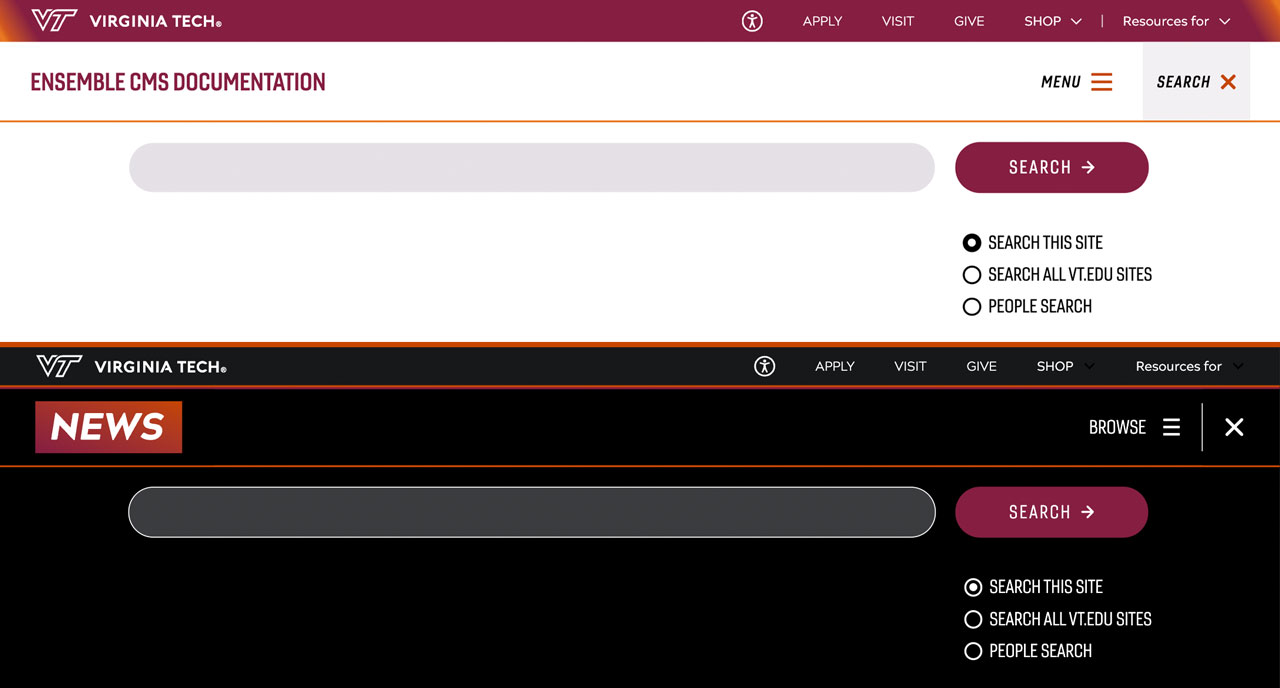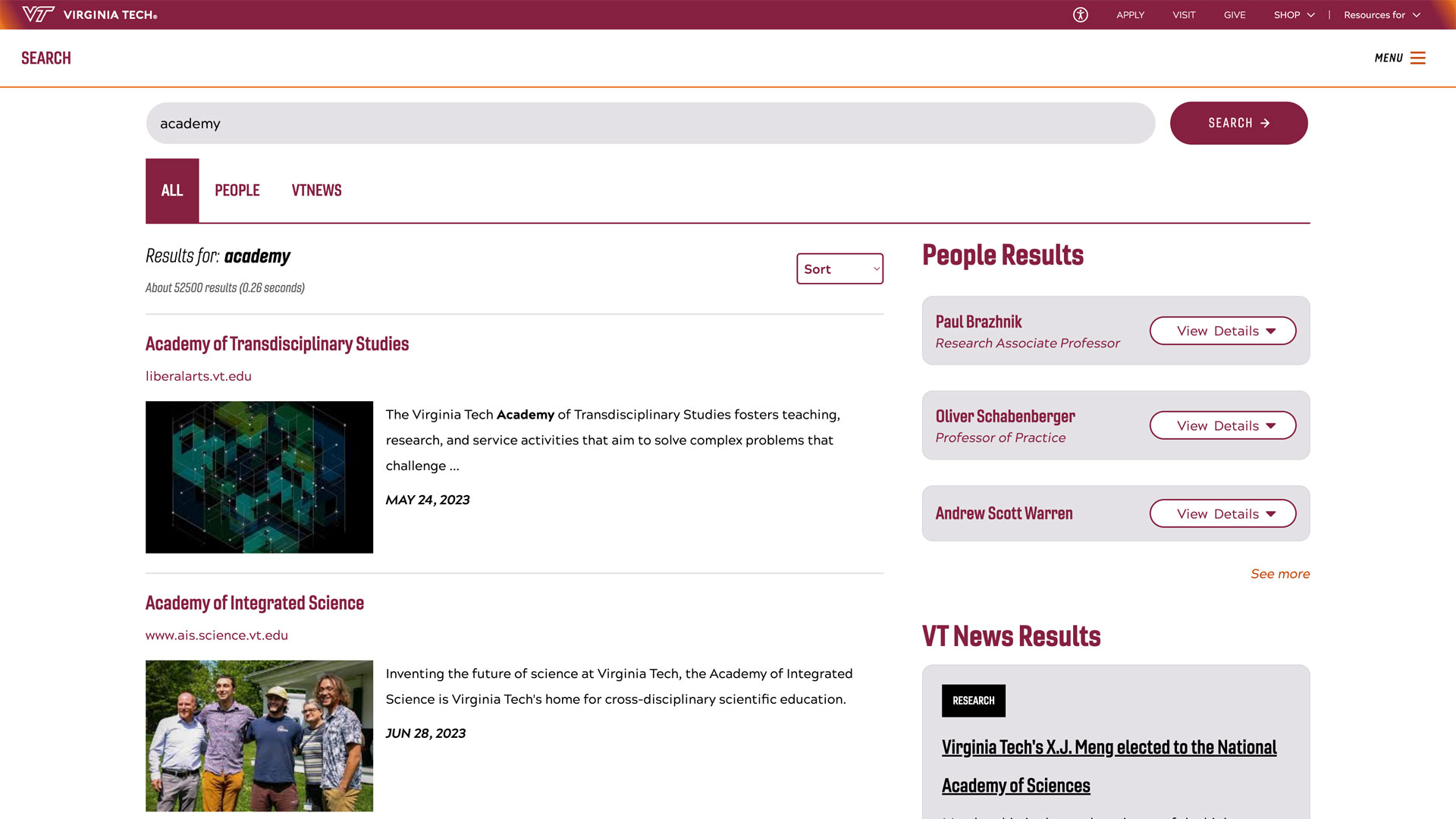Academic Planning
An academic plan (also known as a plan of study) allows students to outline all of the courses needed to fulfill the graduation requirements of the degree they wish to earn. Completing a plan of study is a lengthy process that requires multiple steps, and should be completed in consultation with your academic advisor. Once complete, your plan of study should be your academic guide throughout your time at Virginia Tech and can be changed as needed.
Creating an Academic Plan
Step 1:
Determine the appropriate plan of study template:
COE Plan of Study Template (Excel Document)
HokieGPS (within Hokie Spa)
Corps of Cadets Resources
Step 2:
Find your Program Requirements. Search for your major of interest and then select the checksheet according to when you entered Virginia Tech.
Step 3:
Using your desired template, list any transfer credits and completed VT credits. These can be viewed on Hokie Spa (Hokie Spa — Transcripts and Certifications Menu — View Unofficial Transcript).
Step 4:
Fill in remaining courses from the checksheet on your plan of study. When listing a course in a term, always confirm pre-requisites are met and the course is taught in that term using the details on the checksheet.
Step 5:
If you are not using Hokie GPS, denote courses that are Pathways to General Education. An example is ECON 2005 (Pathways 3). You can use the guides here to determine how a course may fulfill a Pathways requirement.
Step 6:
Schedule an appointment with your academic advisor to review your plan of study. Appointments for plans of study should not be made during the first week classes, course request, or the course withdrawal deadline.
Step 7:
Use your plan of study as guide to determine which courses to register for each semester.
Step 8:
Continually update your plan of study to ensure you are making progress towards your degree.
Academic Planning Resources
Knowing Your Options
The university catalog can be used to learn about all of the majors and minors at Virignia Tech, as well as academic policies. For students in the Corps of Cadets, please review the Corps of Cadets Engineering Plan of Study webpage.
Monitoring Your Academic Progress
The Degree Audit Reporting System (DARS) is a computer-generated report for undergraduate and associate level students that matches the requirements of a degree program with a student's completed or in-progress coursework. The audit can be used by students and advisors to determine which major/minor requirements still need to be completed. Students in a degree-granting major should complete their application for degree which then allows them to request a DARS. Students in General Engineering should request a "What If" DARS until they are officially declared in a degree-granting major.
Registering for Classes
Course registration at Virginia Tech is a two part process. Part I is completed through the Course Request link in Hokie Spa and provides you the opportunity to tell VT which courses you want to take in the following semester. Course request is available in March and October. Part II is completed through the Registration (Add/Drop) and Schedule link on Hokie Spa and is commonly termed as drop/add. This is when you will make adjustments to your schedule based on what you received through course request.
Searching for Current Classes
Virginia Tech offers hundreds of courses each semester and most are taught multiple times. There are two ways you can search for the courses being taught in a specific term, Timetable of Classes and Browse Classes. The Timetable of Classes provides a searchable listing of the current or upcoming classes offered at VT and includes course pre-requisites and co-requisites, as well as course restrictions and comments. The Browse Classes option on the Registration (Add/Drop) and Schedule menu also provides a searchable database of classes.
Searching for Historical Courses
During your academic planning you may need to determine if a specific course is generally taught in a particular semester. You can search for previous course offerings in past semesters through the Historical Timetable of Classes or through the Browse Classes option within the Registration (Add/Drop) and Schedule menu.
Academic Advising
Academic Affairs
Academic Forms
Academic Planning
Career and Professional Development
Change of Major
Checksheets, Advising Guides, & Roadmaps
Computer Support
Counseling, Health, and Wellness
Course Registration
Degree Requirements and Graduation
Financial Aid and Support
Getting Involved
How To Guides
International Students
Peer Mentoring and Coaching
Scholarships
Study Abroad
Transitional Advising (Internal Transfers)
Tutoring and Study Skills
Undergraduate Research & Independent Study