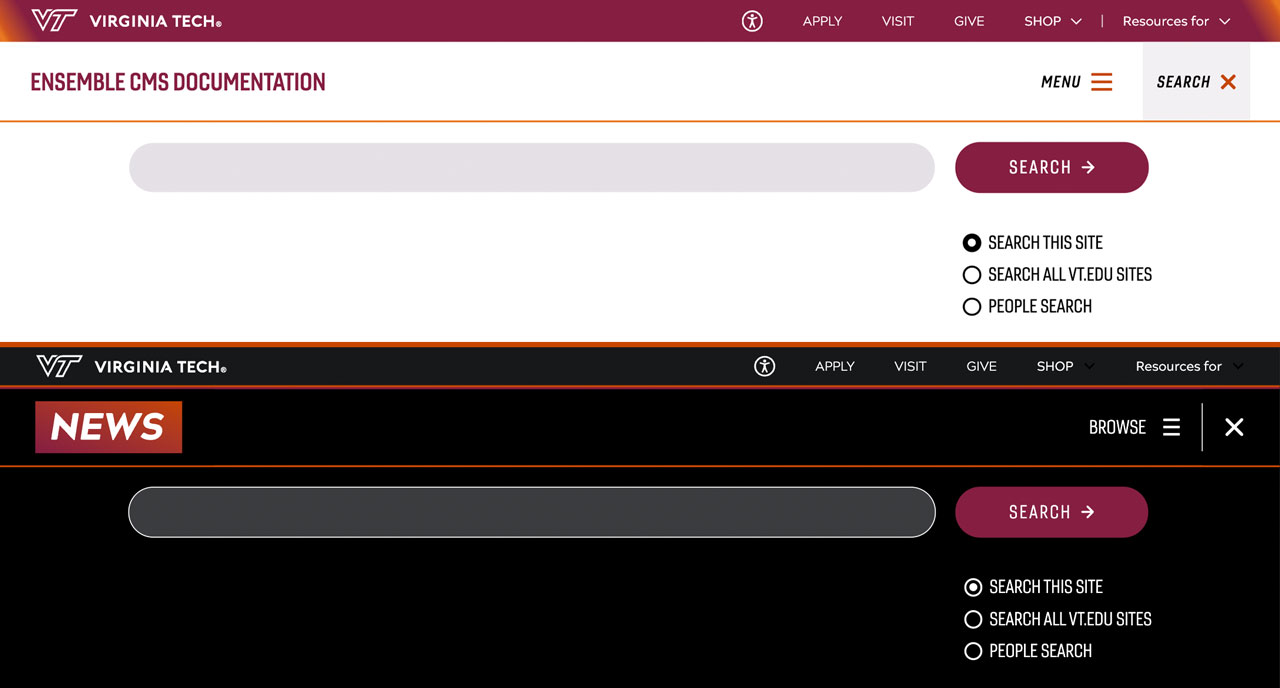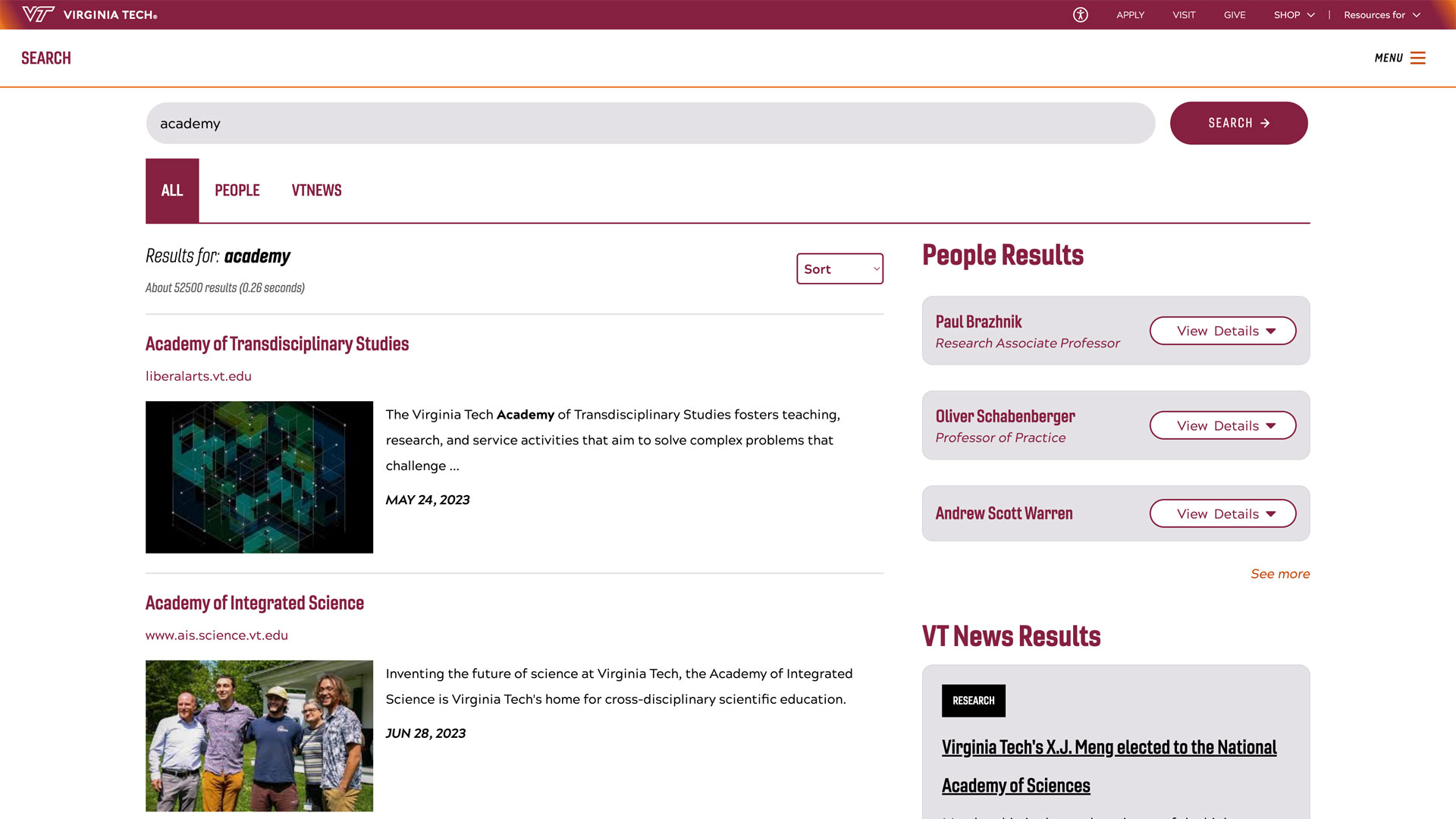Computer Requirement Frequently Asked Questions (FAQ)
General Guideline: As an engineering student, it is your responsibility to have, on hand, a computer capable of supporting your academic success with minimal downtime. You are responsible for being able to complete your coursework using the required engineering software on a machine that is capable of running it reliably, both in and out of the classroom.
FAQs
- Top Question: Can I bring a different system than those listed?
- Can you just tell me which exact computer to buy?
- Why do you have a computer requirement?
- Why are the computers that you recommend so expensive?
- Do I have to buy from Virginia Tech or the Virginia Tech Bookstore?
- If I can afford to repair or replace my computer if it breaks, do I still need a warranty?
- Accidental Damage warranties add a lot to the cost of a computer. Why should I buy one?
- Can I bring an Apple MacBook?
- Can I bring a computer with an AMD Processor?
- I am transferring in as a Junior. Which device do I buy?
- What is Discrete/Dedicated Graphics?
- Should I bring a CoPilot+/SnapDragon/ARM Laptop?
Can I bring a different system than those listed?
Variations on this question include:
- I already purchased a computer that does not meet the requirement.
- I have a computer I believe will work better.
- I cannot afford a computer that meets the requirement.
The College of Engineering has published requirements for the program. This requirement is updated each year with input from all Departments in the College. If you decide to purchase a computer that does not meet the requirements, all required software may not run, and your instructors are not expected to offer technical support. You will be personally responsible for finding resources needed to complete all assignments and activities in your Engineering courses.
Financial Aid may be available for students who cannot afford a computer.
It is your responsibility to be able to complete your coursework.
Can you just tell me which exact computer to buy?
Unfortunately, no. The College of Engineering is Vendor-neutral. There are dozens of computer manufacturers and thousands of computers that meet the requirements. See this page for options: Options for Purchase
Why do you have a computer requirement?
All Engineering students need a minimum level of hardware to be able to successfully use required software programs. Instructors count on students having a standard level of technology available in the classroom. Students who cannot meet these requirements will be at a disadvantage. Much like course prerequisites ensure a common level of knowledge among students, a computing requirement ensures a common level of technology.
Why are the computers that you recommend so expensive?
Computers that meet the minimum requirements are available at many price points. Some sellers may offer more expensive business-class computers, designed to be more reliable, stable, and rugged than consumer-class devices. Warranties also add significant cost to computers. When comparing computers make sure to compare computers in the same class (business versus consumer) with similar warranties.
Do I have to buy from Virginia Tech or the Virginia Tech Bookstore?
You do not. You may buy your computer anywhere you find a computer that meets the requirement.
If I can afford to repair or replace my computer if it breaks, do I still need a warranty?
No, but few students can afford to replace or repair a computer immediately if it breaks. Repairs are often expensive. One of the most common issues is a damaged screen. Repairs for damaged screens usually start at around $700.
Accidental Damage warranties add a lot to the cost of a computer. Why should I buy one?
The bookstore service history shows that more computers are serviced for accidental damage repairs than for regular warranty repairs. Student life is very hard on computers. If you cannot afford to repair or replace your computer immediately if it breaks, you should purchase an accidental damage policy.
Can I bring an Apple MacBook?
March 2025: If you intend to major in Computer Science, a MacBook may be appropriate for you. Otherwise we recommend against it. Students intending to major in Computer Science who do not get accepted to the program or change majors may have to buy a new computer to succeed in another major. You will be required to run Windows Software during First-year Engineering Courses. Instructors are not expected to provide tech support.
More information about bringing an Apple MacBook for Computer Science.
Can I bring a computer with an AMD Processor?
Yes! AMD Processors are known to be reliable, fast, and compatible and are included as part of the acceptable requirement.
I am transferring in as a Junior. What device do I buy?
All incoming students are expected to meet the current hardware requirements, regardless of level.
What is Discrete/Dedicated Graphics?
With Discrete/Dedicated Graphics, the computer has an additional standalone graphics chip, that is physically separate from your computer's main processor, which allows it to handle more demanding graphics tasks than if it were integrated into the main processor. Engineering software can be very demanding for a computer to run, so having discrete/dedicated graphics in your laptop will be necessary for your success in Engineering. (This concept is simplified for readability.)
Should I bring a Copilot+/Snapdragon/Arm Laptop?
Note on Windows ARM Processors: The New Copilot+PC Surface Laptops from Microsoft are fast, however we are not prepared to recommend them yet. Some of the software you need for your courses may not be compatible. Intel/AMD processors use x86 architecture, while these use ARM. Emulation/Virtualization, which can slow down performance is required to run some software. We expect this situation to resolve itself over the next few years as more hardware vendors begin selling ARM processors, and more software vendors rewrite their software to run natively on the new processors.
Do you still have questions?
If you need more immediate assistance, please email our Instructional Technology Office or call 540-231-9076.